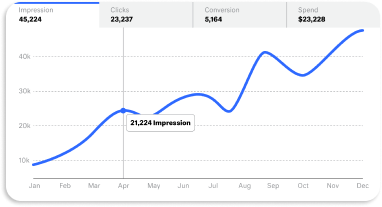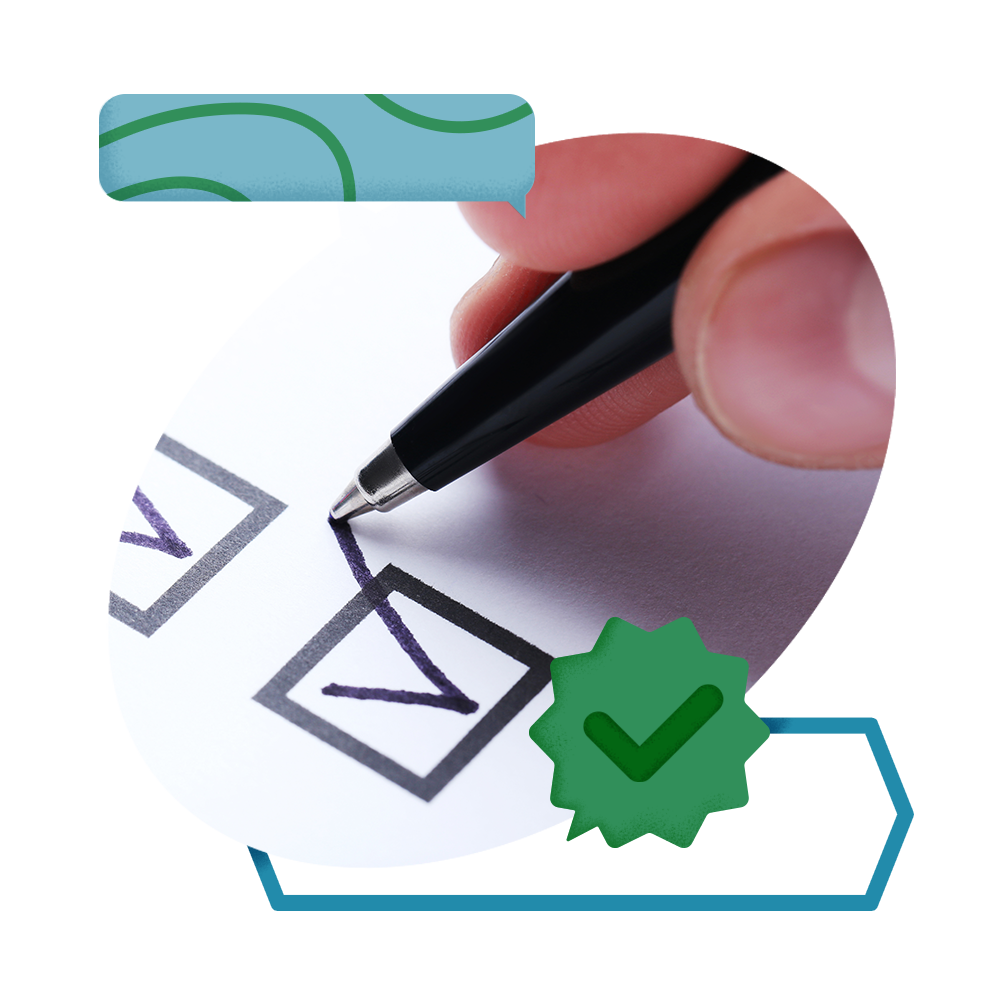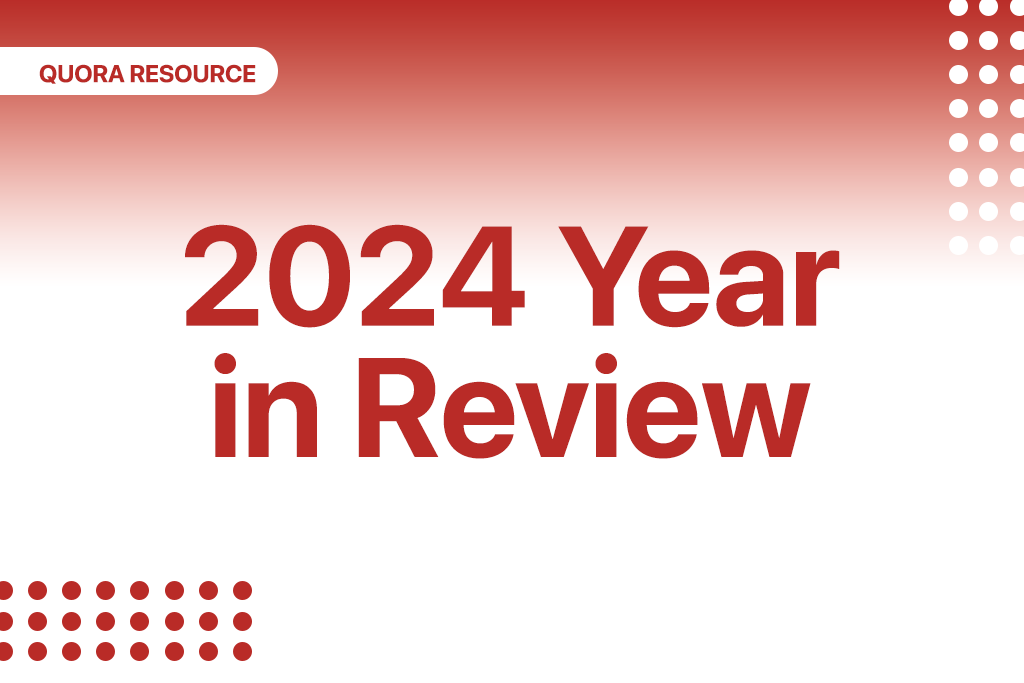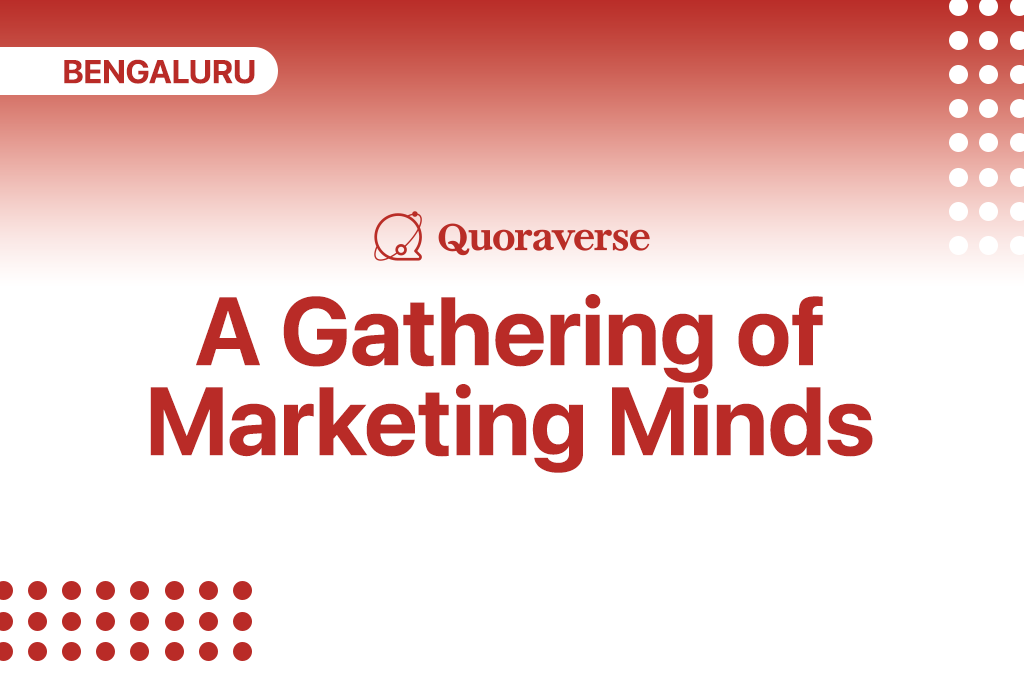Every ad platform is unique, and incorporating a new channel into your marketing mix isn’t always easy. To help set you up for success on Quora Ads, we’ve compiled a checklist of top priority actions to guide your campaigns. Checking off each step will help ensure your campaigns are optimized for scalability, measurement, and long-term success.
Getting Started

Determine your objective.
Are you looking for leads, views, conversions, app installs, traffic, or awareness? Determining your objective will help identify what type of targeting to implement.

Define a naming convention for your campaigns, ad sets, and ads.
As you scale on Quora Ads, have a consistent naming convention to efficiently find any campaign, ad set, or ad.

Split your campaigns or ad sets by geography.
Separating campaigns or ad sets by geography helps identify which locations are driving the best performance. You can bid competitively for different geographies.

Split your campaigns or ad sets by device.
Targeting users via mobile and desktop? Split them into separate campaigns or ad sets to measure and compare the performance between the two platforms.
Identify Your Audience

Explore your potential reach.
You can type topics and interests into Quora Ads Manager to see potential reach and understand the kinds of users interested in certain topics.

Create a List Match or Website Traffic Audience.
List Match Audiences are based on an uploaded email list, making it possible for you to target or exclude specific users. A Web Traffic Audience targets people who’ve visited your website within a set time frame.

Create a Lookalike Audience and test out various precision points.
A Lookalike Audience takes an existing audience and targets users who closely resemble those users. A 1% Lookalike Audience will most closely resemble the seed audience. A 10% Lookalike Audience will be less precise, but provide more volume.
Explore Quora’s Targeting Capabilities

Broad Targeting
Broad Targeting helps you reach the broadest possible audience on Quora. This can be beneficial if you’re underutilizing spend, or if your primary goal is brand awareness.

Topic Targeting
Topic Targeting places ads on feeds and questions tagged under your targeted topics. It’s an ideal way to balance scale and contextual relevance.

Interest Targeting
Interest Targeting places ads in front of users who engaged with specific content on Quora. It can be used to repurpose Topic ad sets and add volume.

Keyword and Keyword History Targeting
Bulk target questions that contain specific keywords. Easily repurpose high performing keywords on other search platforms to target users at various stages of intent. Additionally, you can retarget users by keywords they’ve viewed.

Question History Targeting
Question History Targeting retargets users who visited specified questions in a given time period (ex. the last 30 days). Pair it with Question Targeting, or retarget questions you answered if you are using Promoted Answers.

Convert interests into topics.
In a new ad set, click “Import Ad Set.” Select a Topic Targeting ad set to import, and change the targeting type from Topic Targeting to Interest Targeting. This allows you to seamlessly transition to Interest Targeting and quickly scale your reach. This method can also be used for Question and Keyword Targeting.
Optimize Your Creative

Phrase your headline as a question.
Most of Quora’s content is in the form of questions and answers. As a result, headline sentences with question marks tend to have higher CTRs, especially in feed and digest placements.

Overlay your logo or CTA.
Including a logo or CTA in your image generally improves CTR. This applies to Image Ads used in both prospecting and remarketing campaigns.

Have a clear value proposition.
Your ad creative and form headline should tell users why they should share their information with you and what they would get out of it.

Don’t neglect your text.
Certain placements on Quora, such as question pages, are Text Ad-only. Image Ads that win these placements will convert to Text Ads, so make sure your message makes sense without the hero image.
Test and Iterate

Install the Quora Pixel.
This is required to run Conversion campaigns or attribute conversions to specific campaigns, ad sets, or ads. The Quora Pixel is strongly recommended to unlock multiple conversion tracking, retargeting, and lookalike targeting.

A/B test two or more ads per ad set.
Run multiple ads simultaneously to compare their performance. Test different headlines, CTAs, body copy, ad formats, etc. Give them at least a month before deciding which ads to pause.

Optimize with auction insights.
Understand how competitive your ads are in the Quora Ads auction. Auction Insights include three metrics: the rate of auctions lost to competition, impression share, and absolute impression share.

Set up email reporting.
Have weekly reports come into your email so you can stop on top of your campaign performance. You’ll also be able to export these reports to Excel files
Related Content
Book a consultation with a Quora expert