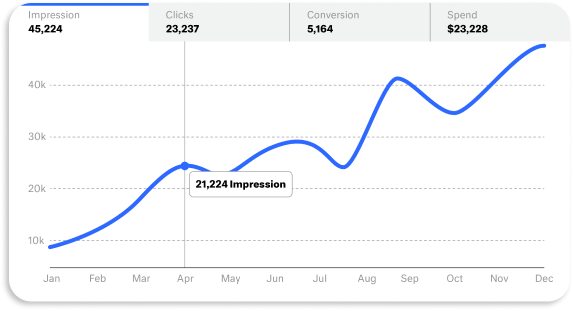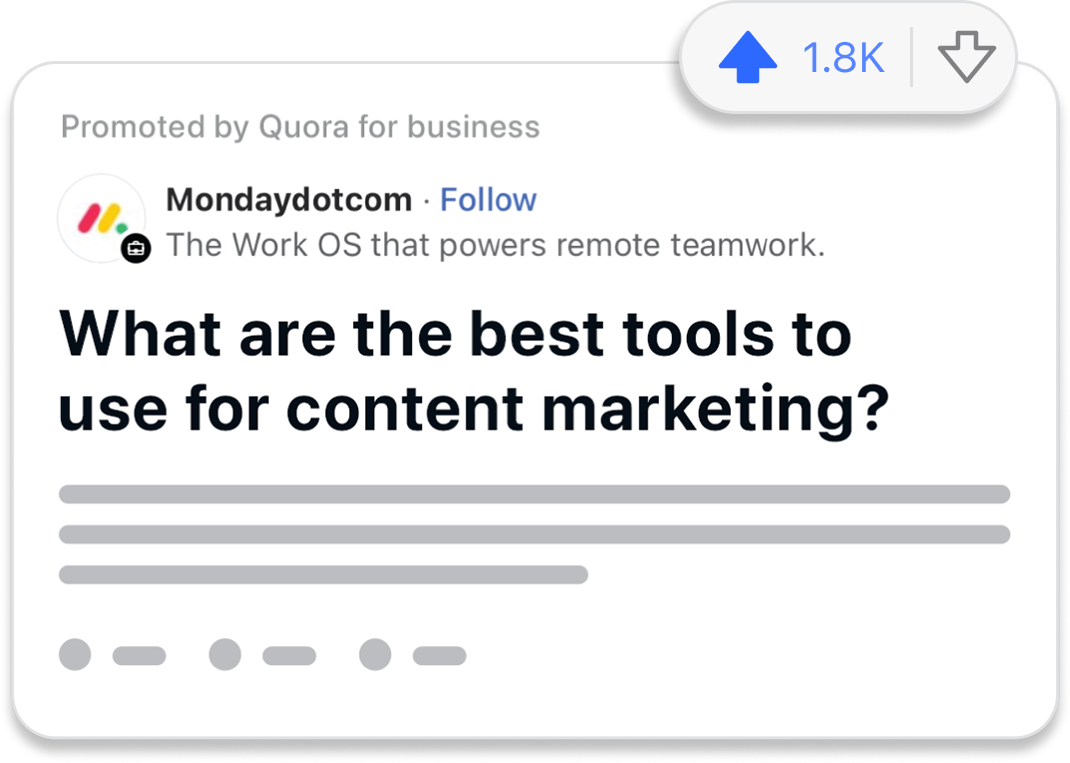
The Quora Pixel
Measure, scale, & optimize campaigns with the Quora Pixel

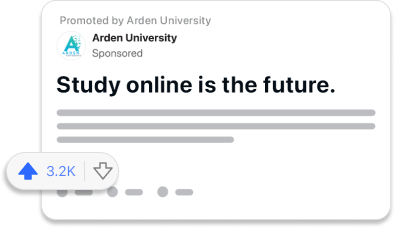
What is the Quora pixel?
The Quora Pixel is a short piece of code that is added to your website’s header and any webpages measuring a conversion. The collected data helps you track conversions from Quora ads, optimize your campaigns, and build targeted audiences based on website traffic.

Measure Conversions
Learn what Quora users are doing on your website. Measure advertising performance by attributing conversions to your ad campaigns.
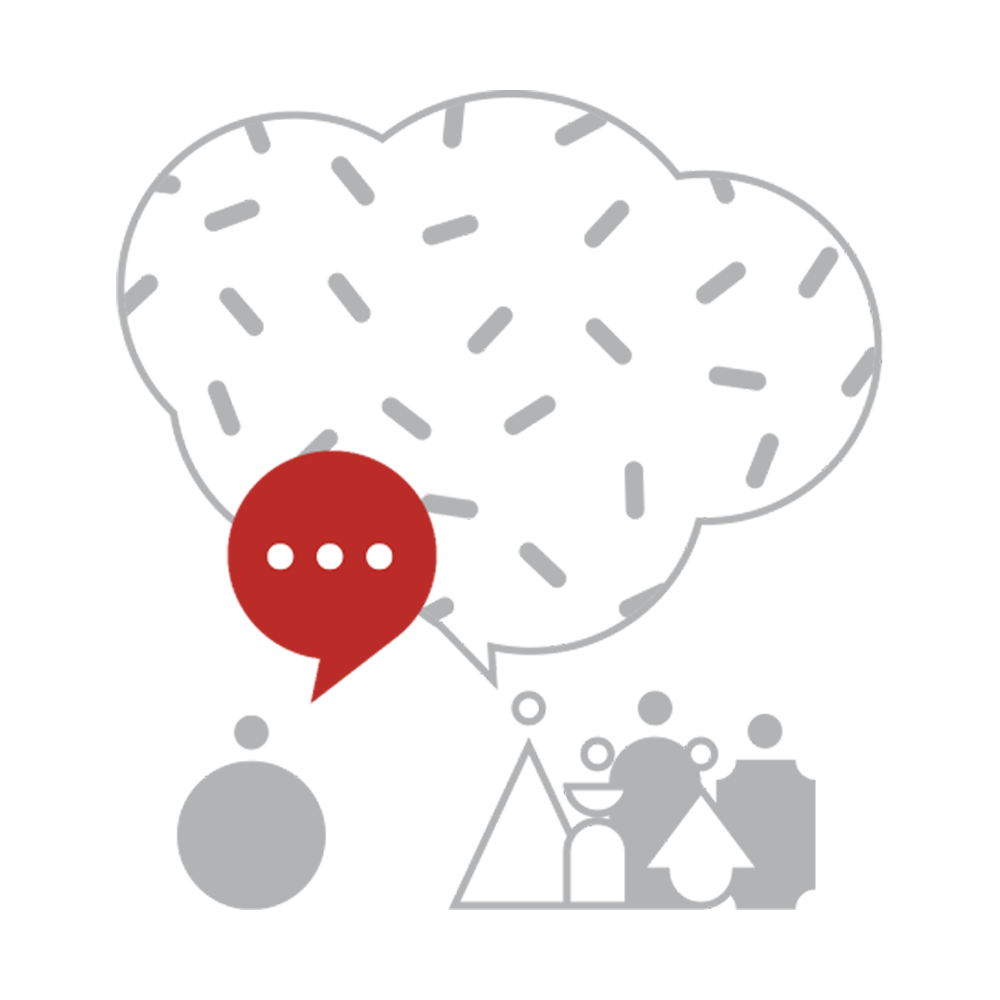
Audience Engagement
Target high-intent users who interacted with your brand before, and Lookalike audiences to find users who have similar characteristics.
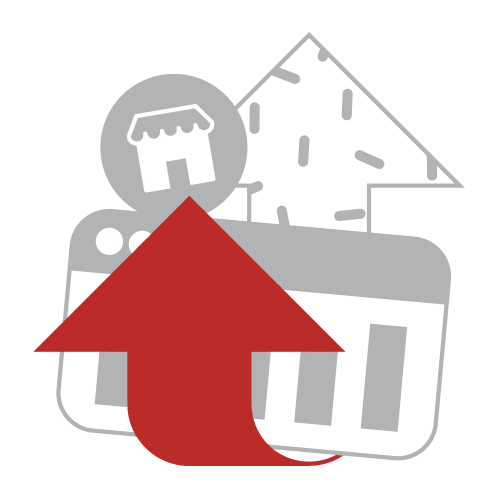
Optimize Results
With the Quora Pixel, you can track real-time results and make goals-based bids to optimize a specific action a user is most likely to take.

Book a consultation with a Quora expert
Our team is here to help you discover how your business can grow with Quora.
![]()
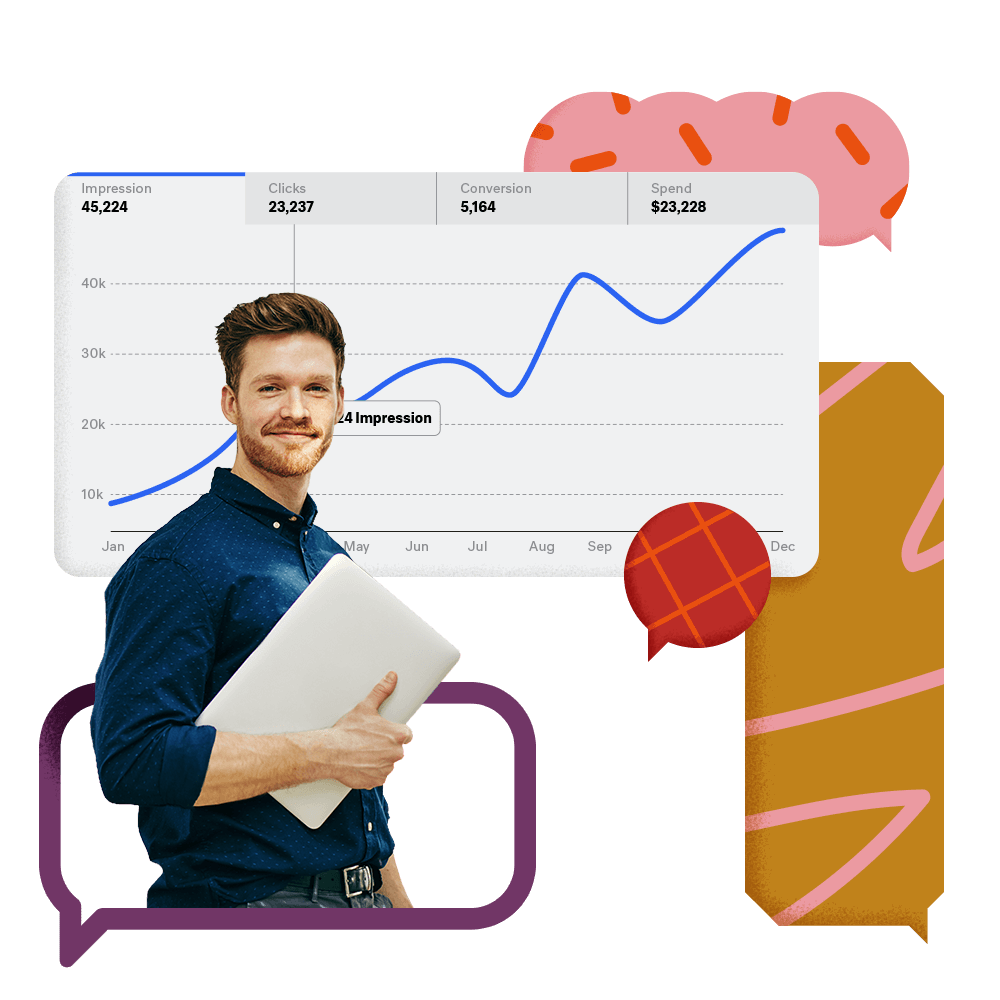
Know the Basics
How does the Quora Pixel work?
Start measuring actions tied to business goals, such as product views, purchases, subscriptions, or incoming leads.
The Quora pixel is triggered when someone visits your website and takes an action, like clicking “Add to Cart.” This makes it easy to know what actions customers take after seeing your Quora ad. Tracking with the pixel enables you to optimize your advertising campaigns so you can reach the audience most likely to convert.
Powered up features
What can you do with the Quora Pixel?

Marketing to Gen Z on Quora
Install the Quora Pixel in
3 easy steps.
Follow our guide for quick pixel set up, and for additional resources about Custom Events and our Google Tag Manager integration.

Install the base pixel
Install the Base Pixel code to the header code on every page on your website.

Install the event pixel
Install the Event Pixel code on specific page(s) or element(s) of your website that signal a conversion event.

Check the pixel status
Visit the “Pixels & events” tab in your Quora Ads Manager to confirm your pixel’s status is set as “Active.”
Success on Quora

Godrej Appliances

Manipal’s American University of Antigua
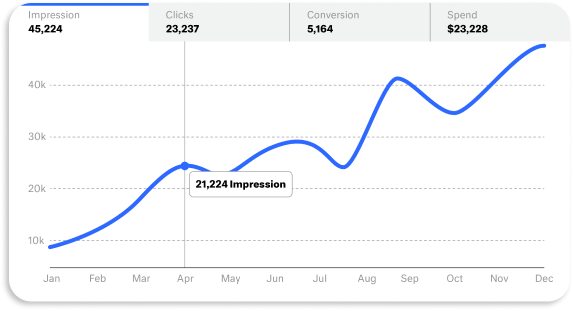
Ready to get started?
Discover opportunities to expand client value with a Quora expert.
![]()