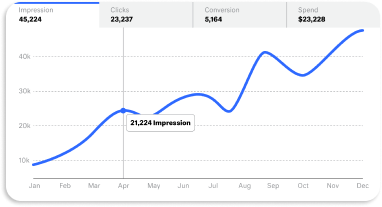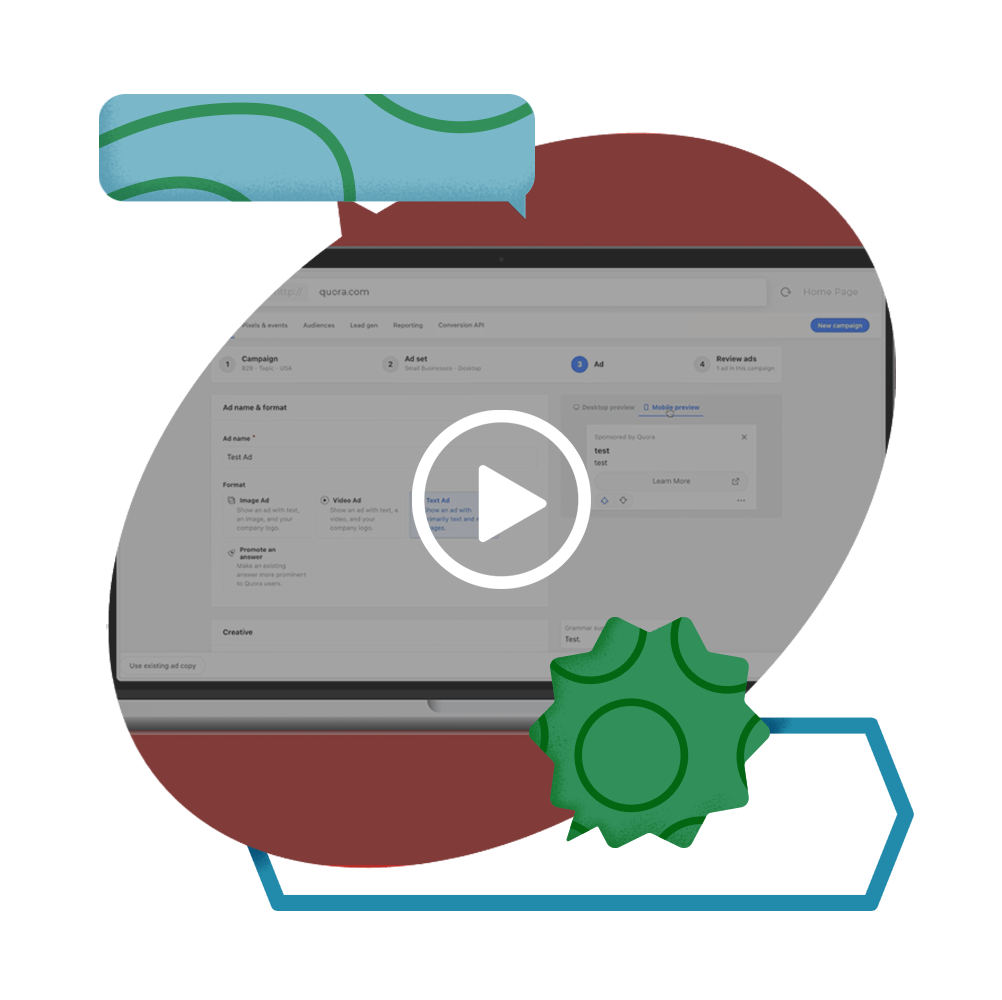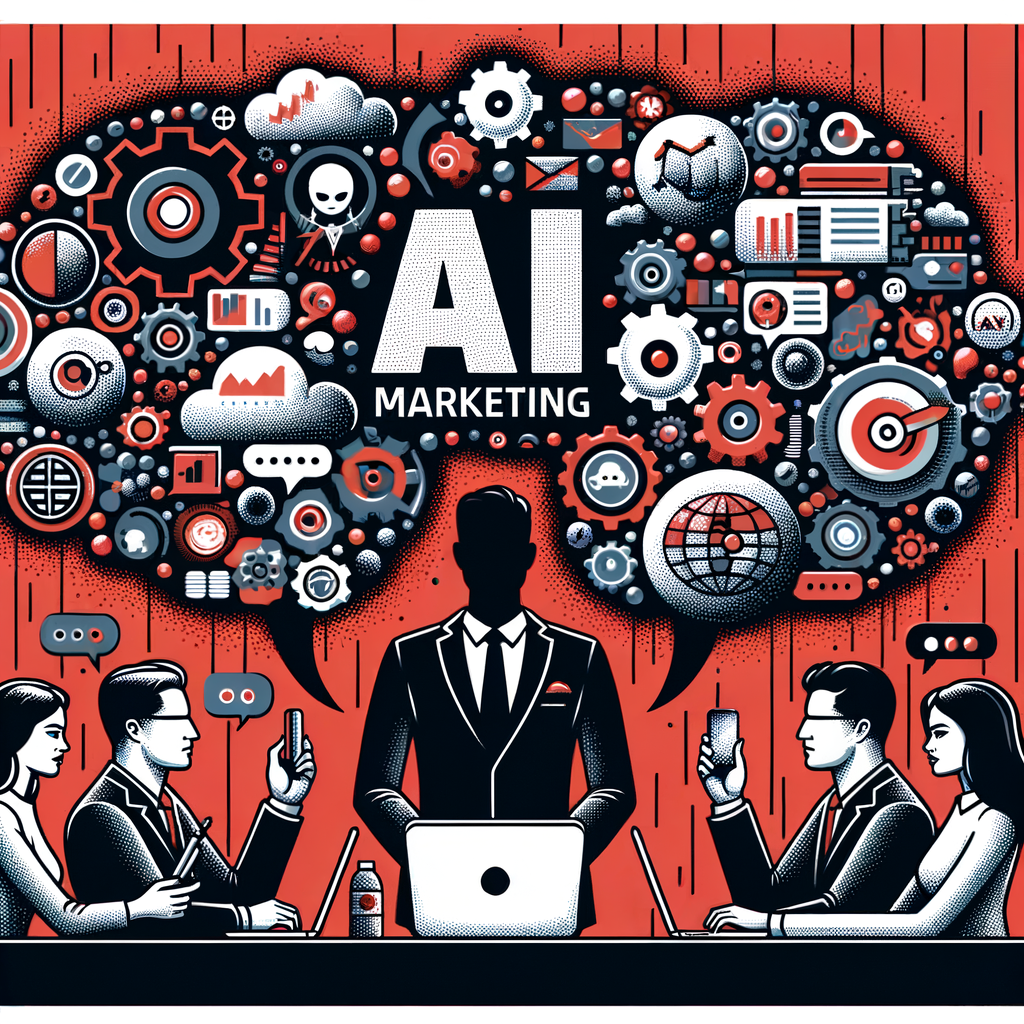Video Transcript
Setting up a campaign on Quora is easy: you’ll start by creating a Campaign, Ad Set, and some Ads.
Campaign
To start, click “New campaign.” We recommend having a naming structure for your campaigns for easy tracking. For example, you can use your goal/user persona, your desired targeting type, and your desired location.
Next, choose one of six objectives. If you’re measuring conversions, you must install the base and event pixels using the instructions in your pixels and events tab.
Budgets are set at the campaign level. You can select a daily budget, an optional lifetime budget, along with an optional campaign schedule.
Ad Set
Start by naming your Ad Set. A common convention can include a sub-theme and your device. You can also use a saved ad set by selecting “Import ad set“.
Next, select the locations you wish to target. Countries have different price points, so we recommend isolating individual countries or grouping locations if they’re in the same geographic region. Here you can bulk add locations, as well as exclude locations. You can also include gender preferences here if you want.
From there, choose your primary targeting type.
Targeting
There are several options available under Contextual, Audience, and Behavioral targeting. You can also choose to target the widest audience on Quora with Broad Targeting.
If you’d prefer to let Quora’s machine learning system optimize your targeting for you, you have the option to turn on Auto-targeting. Auto-targeting is toggled on by default when you select Broad Targeting.
For this example, we will use Topic Targeting.
As you add topics you’d like to target, you will see your campaign’s potential impression change on the right-hand side. You can also choose to bulk add topics through a CSV.
Next you have the option to add any exclusions, and select additional targeting by placement or device.
Once you’ve selected your targeting, scroll down to set your bid. You can choose between CPC or CPM bidding. If you have the Quora Pixel installed, you may be eligible for Conversion Optimized Bidding. However, we only recommend trying Conversion Optimized Based Bidding once your campaign has hit at least 20 conversions in a week.
If you wish to let Quora’s machine learning system optimize your bid over time, you can select Auto-bidding. Details about this can be found in our Help Center.
If you already have an existing ad set in your account, you can use the Import Ad Set button to copy and paste previous ad sets into new ad sets
Click “Continue” to save your changes and move onto your ad.
Ad
Name your ad and select the format you would like to use. Your business name will be taken from your account settings but you can always make adjustments in your final ad.
If you’re creating Text Ads, you will need a headline, body text, call-to-action, and a landing page URL.
If you’re creating Image Ads, you will also need a logo and a hero image. For Video Ads, you’ll need to upload your video.
If you’re running a Promoted Answer, locate and copy the answer’s URL and paste it into the prompt. You can add dynamic or static UTM parameters to your Promoted Answers to track performance. Details about UTM tracking can be found in our Help Center.
If you are using any third party tracking tools, you can add those links in here as well.
If you already have an ad saved in your account, you can copy and paste it into a new ad using the “Use Existing Ad Copy” button. This is a helpful feature, especially since we recommend having 2-4 ads per ad set.
Before moving on, you can preview what your ad will look like on desktop and mobile. Ensure everything looks good and then click “Continue” to save your changes.
Ad Review
After reviewing your ad, select “Complete Order” to submit it for review. Your ad could take up to 24 hours to be reviewed, so make sure you check back to confirm its active and delivering or if you need to make any changes to it after the review cycle.
Related Content

Guide

Guide

Guide
Video Ads Specs

Guide

Blog Post
Marketing in a cookieless future

Quora Ads
Third Party Partners

Guide
Optimizing Quora Ads
Book a consultation with a Quora expert
![]()