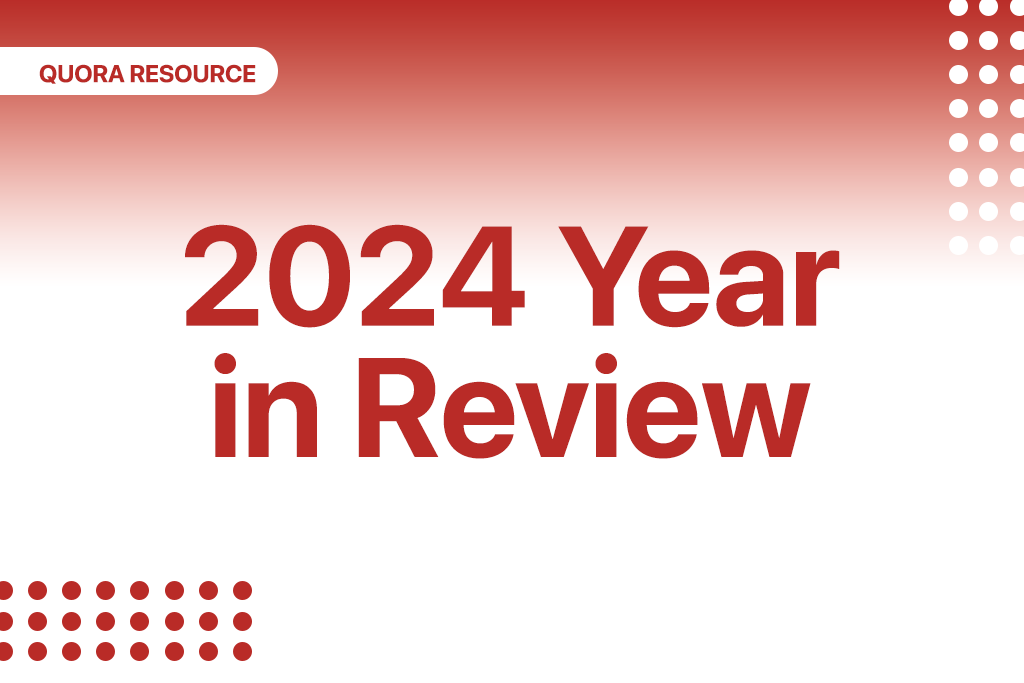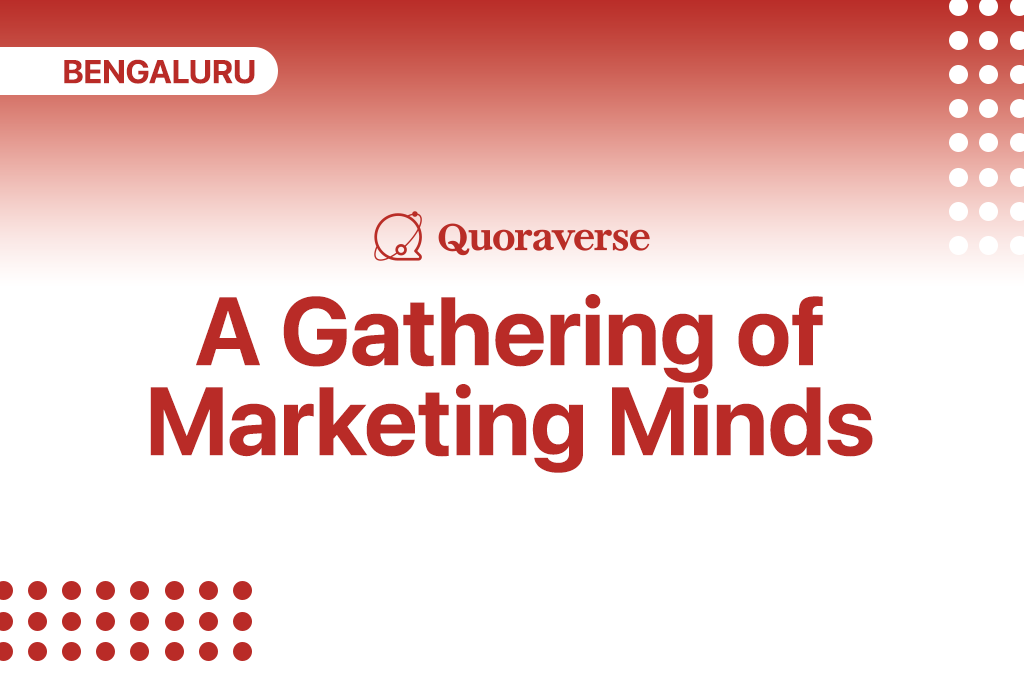The knowledge on Quora is made up of millions of individual questions, answers, posts, links, and comments. In a library this vast, it can be hard to find the exact type of content that interests you. Spaces are a feature that allows you to curate collections and form communities around shared interests and tastes.
What is a Space on Quora?
A Quora Space is a place where you can build a dedicated community around one idea, business or topic, with complete editorial control. You can invite contributors or other admins to help you run the Space and collaborate on content, as well as share external content, videos, or answers from other writers. You can run several Spaces at once to keep niche content organized.
Spaces can be used in a number of different ways. Here are some examples of great ones that have launched so far:
- A group of people can work together to curate the most interesting answers and links about a particular area of interest, such as Farm-to-Plate or Cloud Daily.
- An individual can use spaces to organize their own writing into different sections, as Robert Frost is doing with his collection of his Space Exploration answers, Mac Tan with his posts on the US Midterm Election, and Salon with their Culture and Politics articles.
- A community of people can create a space to have shared conversations with each other, like Science Portal or Defense Quorum.
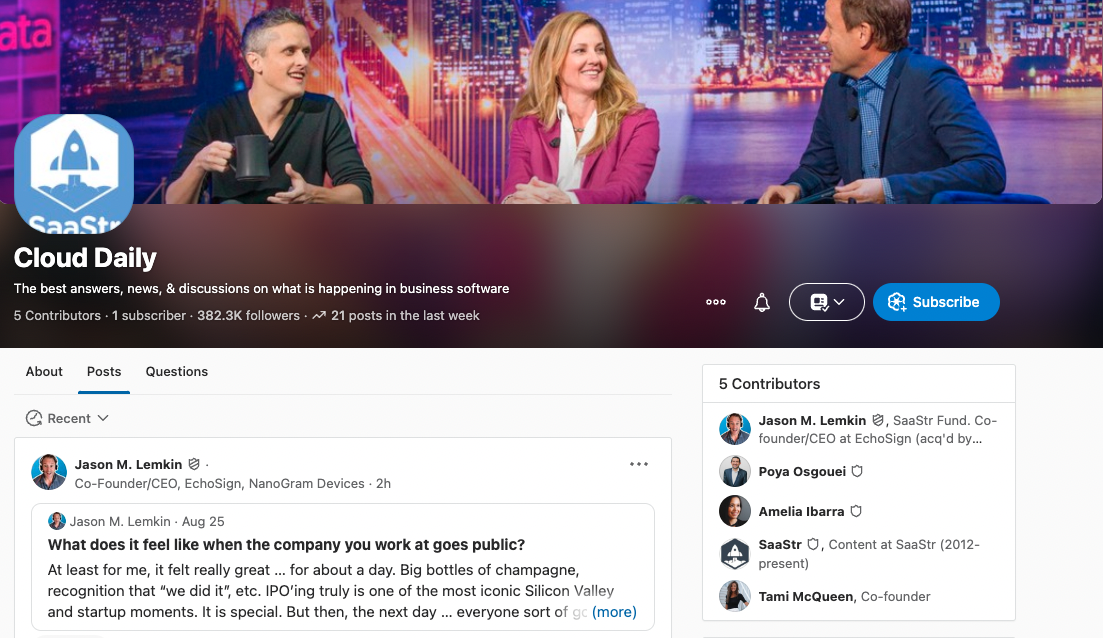
Getting started on Quora Spaces
As a Quora Space owner or contributor, you can:
- Create entertaining and/or informative experiences for followers
- Find inspiration for your writing within Quora’s vast question base
- Collaborate with others to create and share engaging content around a particular subject
- Grow upon your existing following by expanding your reach to Quora users
- Increase engagement with your business
- Explore content and Quora Space monetization
Whichever motivation leads you to launch a Quora Space, you can use this resource for steps, tips, and guidelines to create the best possible Space experience for you, your followers, and the Quora community.
Space Setup: How do I create a Quora Space?
To create your Quora Space, follow these steps to get started:
- Create a Quora account, if you don’t have one already.
- On the home page, click + Create Space at the top left corner of your screen.
- Set up your Space, following the tips below to optimize your Space’s settings.
Space Names:
- Your Space’s name (50 characters maximum) should be a short, punchy, and accurate title for the content you’re sharing inside. It may appear as a “Space to Follow” on others’ feeds, so we recommend a name that will draw interest from your target reader, even if they’re not already familiar with you or your content.
- Tip: When choosing your Space’s name, take a look at what other Spaces exist in your category (searching by keyword), and consider how you’ll make your footprint unique.
Some other helpful information about Space names:
- Space names are all unique and cannot be duplicated by another Space.
- By default, your Space’s name will also become your Space’s URL. For example, the Space called “Book Club” will own the URL for “bookclub.quora.com.” Both your Space’s name and URL will be customizable and editable later, though it’s best to finalize your URL early in the setup to ensure all links to your Space elsewhere stay up to date.
- Quora allows Space name changes once every 3 months, which allows you to update and evolve your Space if you choose to do so.
Space Description:
- Limited to 80 characters, this short description will appear under your Space’s name on its landing page and in Discover feeds, introducing visitors to the content and purpose of your Space. It’s a good opportunity to set the tone for the sort of experience a follower will have on your Space.
- Tip: Organically include common keywords related to your Space in this area to optimize for discovery and distribution.
Space Details:
- The Details section of your Quora Space is optional and allows you to go into more detail about yourself, the content to expect from your Space, and set any ground rules for followers (for example, whether or not your Space accepts submissions or is open to accepting additional contributors). The details will appear on the right column of your Quora Space when viewed on a desktop.
- You can also include links and images in this section if you’d like, including your personal or company website.
- Tip: Don’t be afraid to write as much or as little as you’d like in your Details section. Some successful Quora Spaces keep it concise, while others go into greater detail here.
I’ve set up my Quora Space—now what?
Once you’ve created your Space, it’s time to start building the community. Here’s how.
Invite followers
On the homepage for your Space, you’ll see an “Invite” button in the top right area below your cover photo. You can invite followers through the following methods:
-
- Use “Get Invite Link” to generate shareable invite link
- Bulk invite all of your Quora followers
- Connect your Gmail to invite contacts without existing Quora accounts
- Upload a CSV of contact emails
As soon as you’re ready to start growing your Space, introduce yourself with an inaugural post that welcomes your readers to your Space and gives some background about you and your Space’s subject matter. From that point on, your Space is officially active.
We recommend posting at least once per day to keep your followers engaged—this can be in the form of answers, posts, or shared content. If you’d like to schedule the roll-out of your future content, you can activate the Queue feature in your admin settings so you can front-load content for distribution without the need to publish in real-time at a certain frequency.
Optimize your Space for discovery and growth
Building your Space can be intimidating, especially given the flexible nature of Spaces: you can answer questions, share posts, use images, post links, embed YouTube videos—so the question becomes where to start, where to go, and what content followers want to see.
Here’s what we recommend:
Use images
Users tend to engage more with content that includes images. Engagement helps our algorithms understand your audience and target similar users who enjoy similar content, so including at least one image is a good practice when appropriate. This could be anything from screenshots of a product you’re discussing to a relevant stock image that suits the topic at hand.
When adding images, it’s important to prioritize image quality to complement the high quality nature of your Space—no low res images, images with watermarks, etc. The first image you include in your post will be the one to display in the posts’ preview.
Need inspiration for adding visuals to your content? Check out Unsplash for free stock photos like the one below!

Answer Questions
Focusing on answering questions is another way to increase the wider relevance and discoverability of content in your Space. In addition to helping the person who asked the question with your answer, you’ll also directly contribute to Quora’s robust library of insightful answers and benefit from discoverability as the question and its answers circulate on the platform.
Here is how to request an answer within your Space.
- When you either create a question or find a question to answer on the Quora platform outside of your Quora Space, first click on that question, and then click on underneath the question, as seen below.
- Search for your Quora Space by name, and click the + button. You’ve now asked your Quora Space to answer the question.
- Now go to your Quora Space and click on Questions. You will see the question on your Space.
Now, when you or any contributor answer that question, your answer appears in two places:
- On your space as original Space content.
- On the regular Quora platform as answered by you as a contributor to your Quora Space.
Though you can also answer suggested questions in the ‘inbox’ feature of your Space, following the above steps offers enhanced distribution outside of your Space.
Monetize your Quora Space
Monetizing your Space is completely optional, but if you’re interested in paid memberships and revenue sharing on Quora, here’s what you need to know.
Paid Space memberships
With paid Space memberships, you have the option to set your monthly subscription price (minimum 99????/month) and invite new and existing followers to join your Space for access to exclusive, members-only content you create.
Spaces that offer paid subscriptions will be able to access and export their subscribers’ opted-in email addresses. As the Space owner, you will receive the revenue from membership fees, less a 5% processing and platform fee from Quora, and 3% from Stripe, our third-party payment processor.
Space subscriptions offer a new income opportunity for Space owners and are best for creators looking to share original content consistently on a long term basis. Visit quora.com/monetization to get started.
Quora+ revenue sharing
Quora+ serves as an additional opportunity to earn revenue through popular posts and answers.
Creators can opt to share exclusive content with members of Quora+, our platform-wide membership program in which users pay for an unrestricted slate of top quality Quora offerings. Creators receive a portion of revenue based on members’ existing engagement with their posts.
Creators with or without their own Spaces can submit content to Quora+, and Space owners with their own membership enabled can still participate (recommended only for Spaces charging less than $5/month).
This product works well for creators looking to earn flexibly, and can be complementary to a Space subscription for those interested in both.
To read up on the Quora Spaces FAQs in our Help Center, click here.
Looking for more Creator tips like these? Visit our Creators page for more resources.