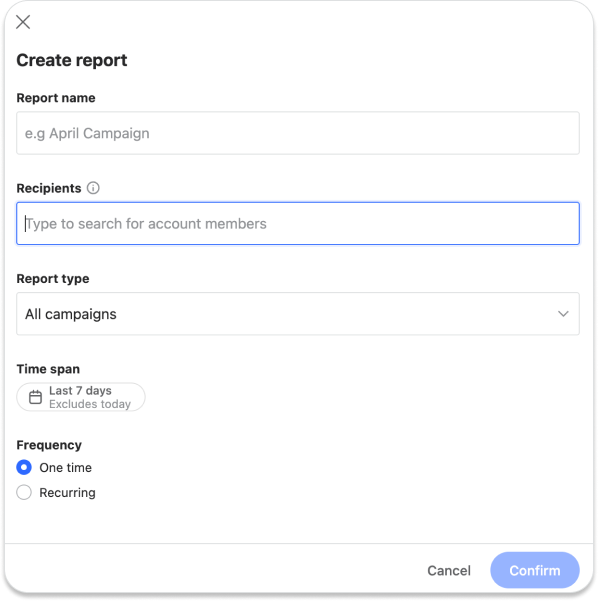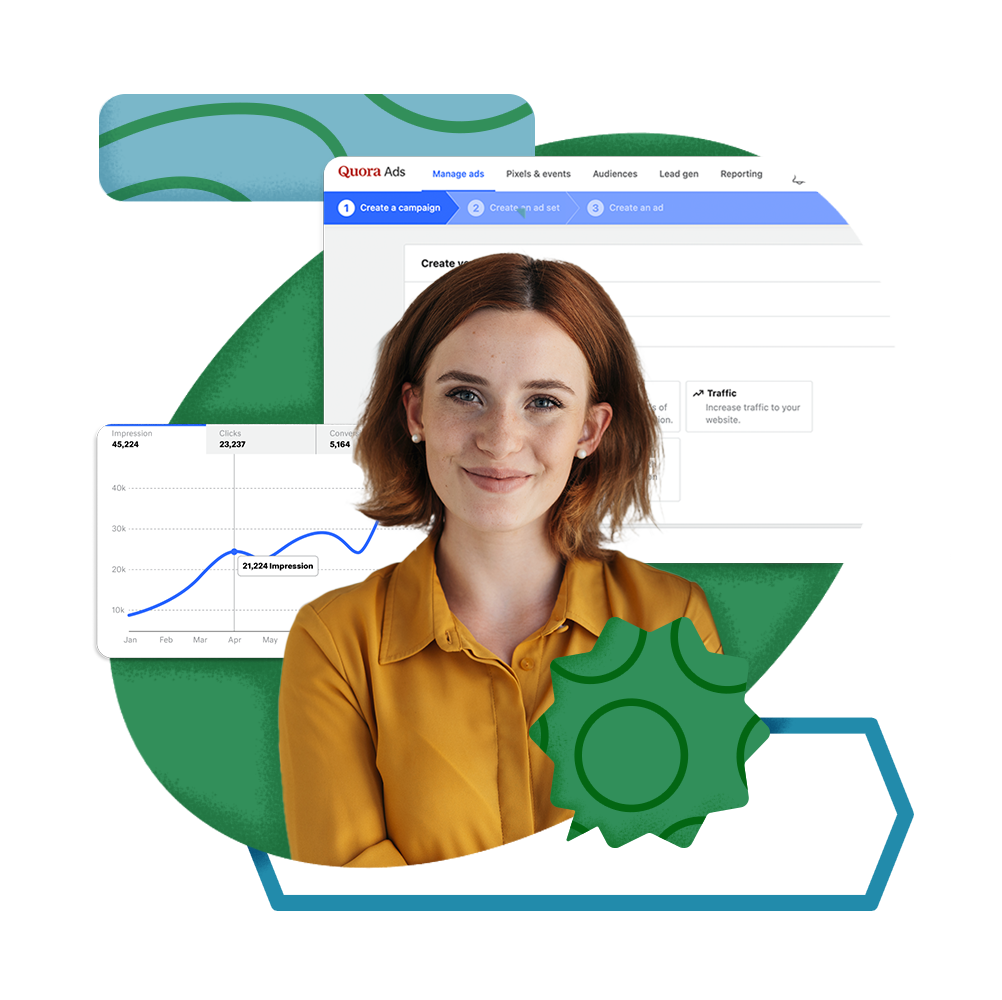Quora Ads offer the unique opportunity to drive performance by targeting large, high-intent audiences while they are researching solutions—making the platform a great compliment to your existing ad channels. For example, if you are already using Facebook to drive awareness for your products and Google to drive intent before a purchase, Quora fits into the consideration stage right in between. To help you engage this leaned-in audience, we’ve outlined the key capabilities of Quora’s Ads Manager below.
Campaign Structure on Quora Ads
Starting a new ad platform can be daunting. To help ensure the success of your campaigns, it is important to have an organized campaign structure that fully utilizes available features. Quora’s campaign structure consists of three parts: Campaigns, Ad Sets, and Ads.
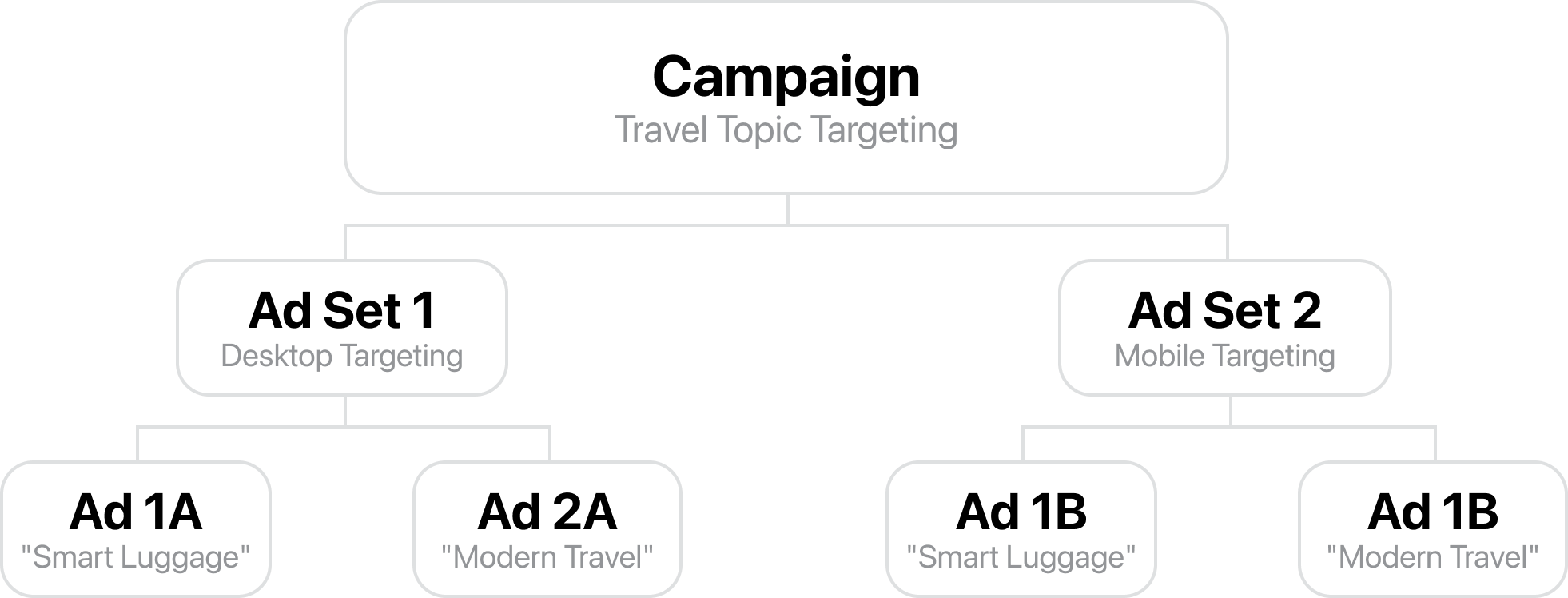
Campaigns
At the Campaign level, you’ll determine the campaign objective and budget. The campaign objective indicates what your ad campaign aims to drive—Conversions, App Installs, Traffic, Awareness, or Lead Generation. The campaign budget dictates the maximum amount a campaign will spend on a daily or lifetime basis.
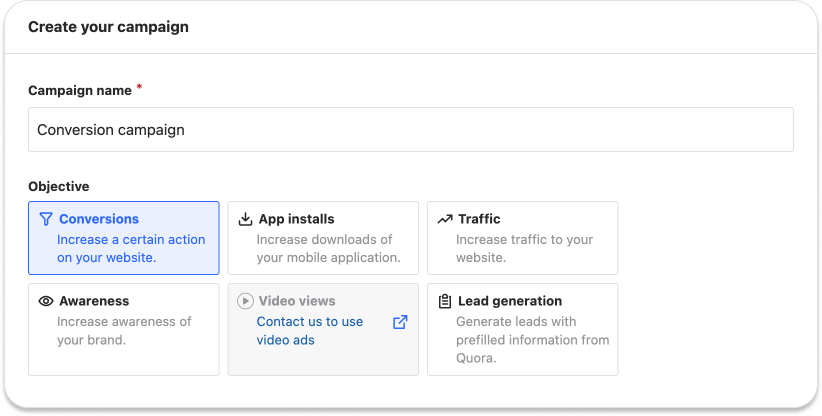
Campaign Best Practices
- Budgets are defined at the campaign level, so organize your campaigns based on how you’re allocating your budget.
- Set a daily budget rather than a lifetime budget. This prevents your campaign from shutting off unexpectedly and ensures spend is evenly paced.
- Create separate campaigns for different product lines, targeting types, initiatives, etc.
- Define a naming convention for your campaigns (ex. “Category – Targeting Type – Geography”).
Ad Set
The Ad Set level is where you determine your targeting parameters and bid. With Quora Ads, you can target users via Contextual, Audience, Behavioral, or Broad targeting. It is important to familiarize yourself with these different options so you understand which works best for you.
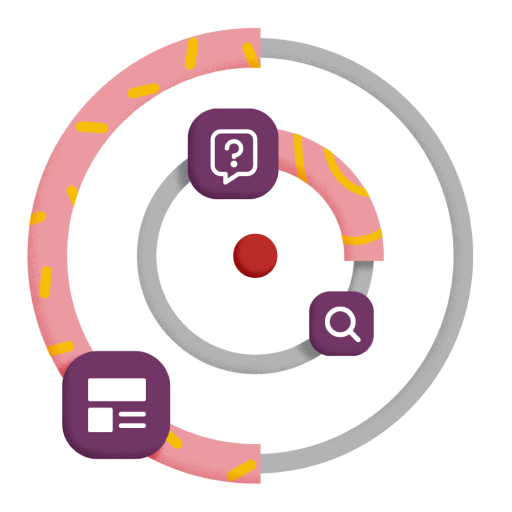 |
Topic Targeting: Position ads alongside questions and feeds tagged with specific topics. Keyword Targeting: Deliver ads next to questions that include your keywords. Question Targeting: Place ads on specific questions and serve tailored messages to a hyper-targeted audience. |
|---|
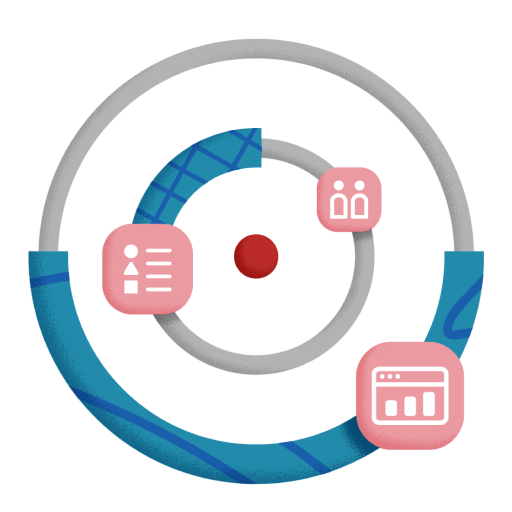 |
Website Traffic Targeting: Reconnect with customers who visit Quora after visiting your website. List Match Targeting: Make the most from your email list; target leads, exclude existing customers, or build Lookalikes. Lookalike Targeting: Scale your existing audiences by finding users similar to your website visitors or email lists. |
|---|
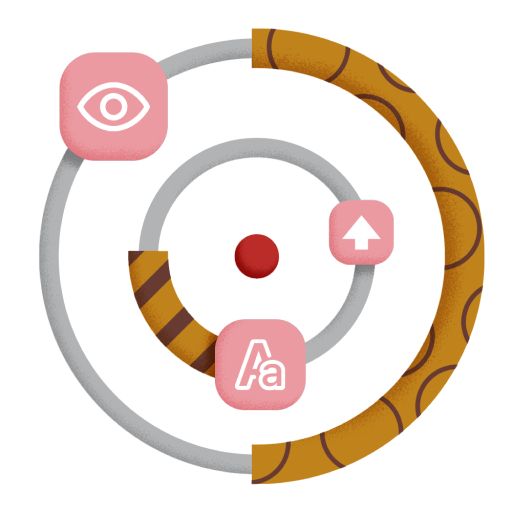 |
Interest Targeting: Deliver ads to users who engaged with specific content on Quora. Keyword History Targeting: Send your message to users who read questions with your specified keywords. Question History Targeting: “Follow up” with potential customers by delivering ads to users who read specific questions about your products, industry, or competitors. |
|---|
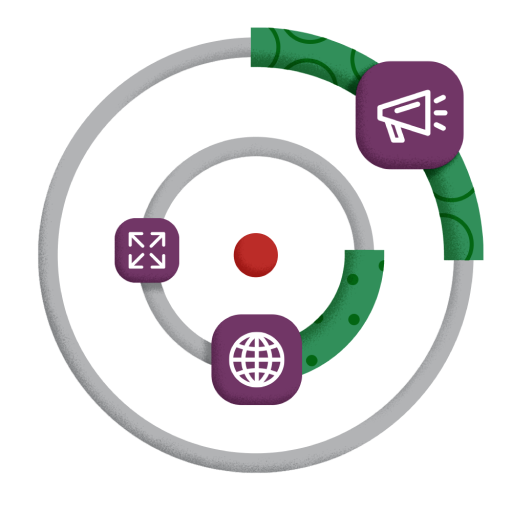 |
Broad Targeting: Deliver ads to the largest possible audience on Quora. |
|---|
You can also add the following Secondary Targeting filters:
- Location
- Platform & Browser
- Gender
- Email Targeting
- Exclusions (Question & Audience)
In the “Summary” section, you can view the potential weekly impressions each ad set is projected to get. This is a great way to gauge the scale of your ad sets. The final thing you’ll determine at the Ad Set level is your bid. Quora Ads uses a live auction system, and you can pay per click (CPC), impression (CPM), or targeted action (Conversion Optimized bidding*).
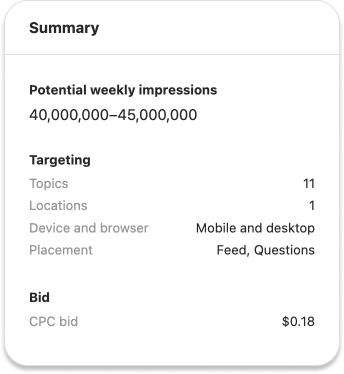
Ad Set Best Practices
- Separate out ad sets for better analysis of performance (ex. mobile split, location split).
- Add keywords from other platforms to the “Bulk Add” tool. You will receive suggestions on comparable Quora Topics, Interests, or Questions.
- Duplicate Topics into Interests in a separate ad set for greater scale. Use the “Import Ad Set” tool to copy-and-paste Topics, and click “Behavioral Targeting” to turn them into Interests.
- Your bid is not your final cost. Bid your true value to help you win auctions and get the best ROI. Lowering your bid will reduce your access to certain ad placements.
Ads
The Ad level is where you determine the composition of your actual ads. You can create ads from scratch or copy an existing ad using the “Use existing ad copy” button. If you previously chose Lead Generation as your Campaign objective, this page is also where you will select a Lead Gen Form to append to your ads.
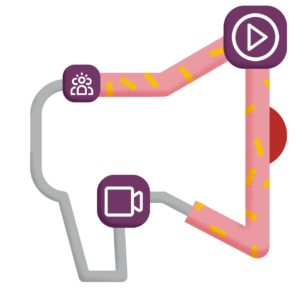 |
Bring your brand’s story to life: Captivate a high-intent audience with sight and sound.
Getting started is simple: Easily repurpose existing video content to launch brand awareness campaigns and/or double-down on performance efforts. |
|---|
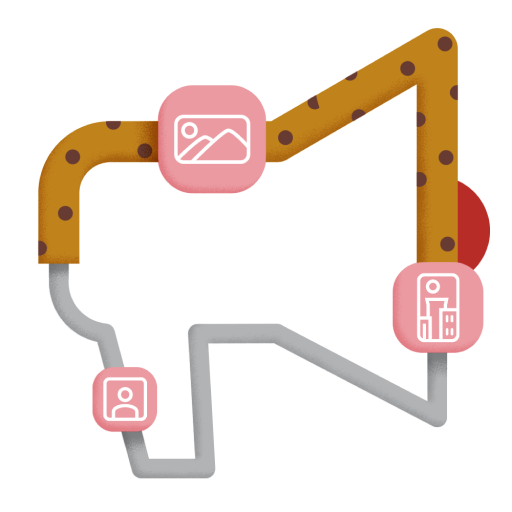 |
Make a First Impression: Image Ads make your brand visually stand out on Quora’s text-based platform. Build Recognition: Combine your business’s colors, imagery, and messaging for a cohesive brand experience customers will remember. |
|---|
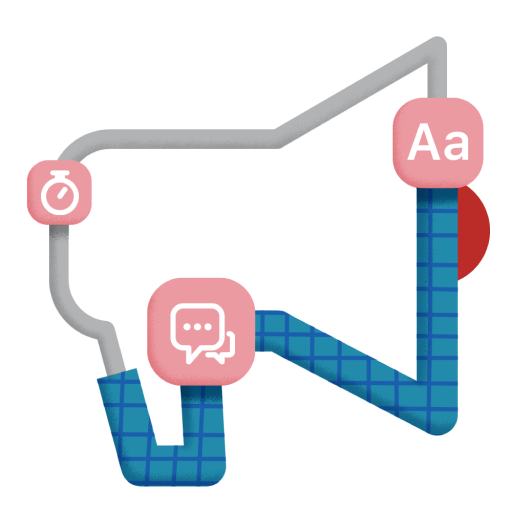 |
Native & Noticeable: Promote your message in organic Quora conversations with minimal disruption to the user experience. Launch in Minutes: Text ads only require copy and a landing page, giving you more time to optimize your campaigns. |
|---|
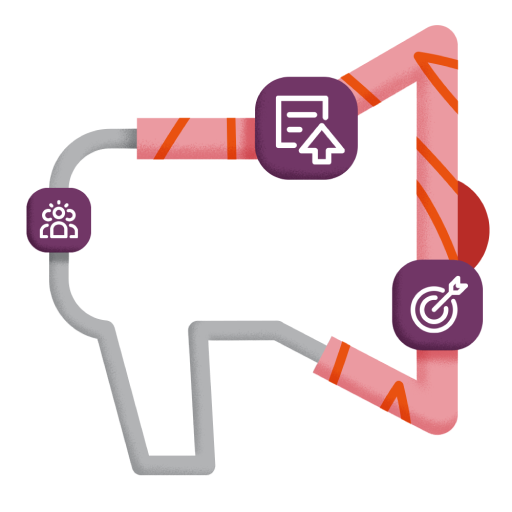 |
Topic Targeting: Supercharge your Stories: Pair Quora answers with Quora Ads’ targeting suite for targeted distribution.
Amplify Existing Content: Repurpose your blog and website’s content as Quora answers to extend their mileage. Build Thought Leadership: Gain authority and establish trust by showcasing your brand’s industry expertise on Quora. |
|---|
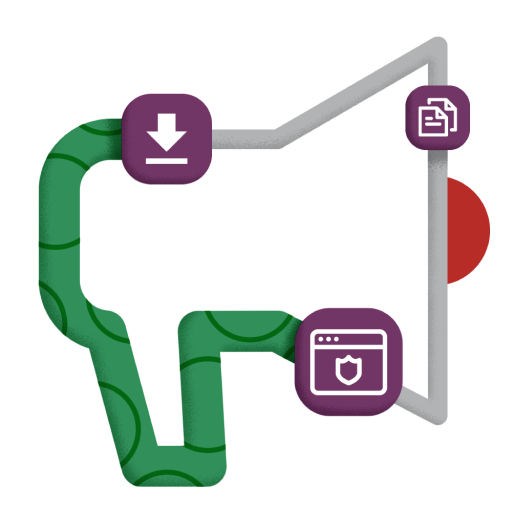 |
Leaned-in Leads: Connect with customers the moment they’re researching solutions and capture their intent directly on Quora.
Capture On-site: Native Lead Gen Forms let customers securely share their information without ever leaving Quora. Less friction, more leads. Access Leads with Ease: Download lead lists from the Ads Manager or through our Zapier integration. |
|---|
Depending on the ad format you select, you will need the following details for your ads:
- Business Name (40 characters)
- Headline (65 characters)
- Body Text (105 characters)
- Call to Action (16 options available)
- Landing Page URL
- Logo (500 x 500 pixels)
- Hero Image (16:9, 600 x 335 pixels)
- Answer URL (Promoted Answers)
- Lead Gen Form (Created on the “Lead Gen” tab)
Ad Best Practices
- Test multiple versions of your ad creative to test messaging, CTAs, or landing pages while using unique UTM parameters.
- Question pages on Quora may revert image ads to text ads for optimization purposes. Review your image ads to ensure their messages make sense without an image.
- Promoted Answers have higher average CTRs than text and image ads. Test them in a separate campaign to allow for a fair test.
- Have 2-4 ads per ad set. Delivery will be optimized towards the best performing ads.
- Try phrasing your headline as a question instead of a statement.
- Ensure that there is a strong cohesion between the ad and the landing page.
- Follow the ad guidelines to make sure your ads aren’t getting rejected.
Measuring Quora Ads Performance
The Quora Pixel
The Quora Pixel is required if you intend to run Conversion campaigns, or if you want to attribute conversions to specific campaigns, ad sets, or ads. Quora’s pixel not only allows you to track multiple conversion events, but also allows you to utilize Website Traffic Targeting, Lookalike Audience Targeting, and Conversion Optimized bidding. To install the pixel, visit the “Pixel & Events” tab in your Ads Manager and click “Setup Pixel.” A prompt with instructions will appear. You have the option of installing the pixel directly to your website, or through Google Tag Manager.
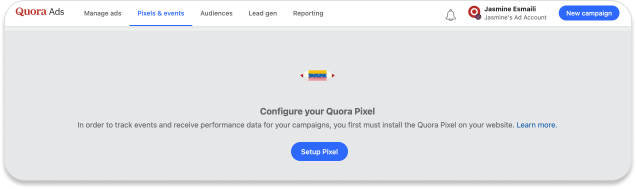
Email Reports
In addition to installing the Quora Pixel, you can set up email reports to deliver Ads Manager metrics straight to your inbox. Email reports can be customized to report data at the Account, Campaign, Ad Set, or Ad levels for a specific time frame. You can schedule recurring or one-time reports that can be sent to any verified user on your Ads Manager.